|
|
Post by Spooky on Feb 10, 2005 11:51:11 GMT
Some people have reported encountering navigation problems when trying to read some of our investigation reports on the main website. With this in mind here is a detailed description on how to access these reports... From the main page select "investigation reports" or go there directly by clicking this link: www.ghosthaunted.com/investigations/index.htmlOur most recent reports will always be on the front page of the site. The link above takes you to the page with them all on. You should then see a screen similiar to this one: 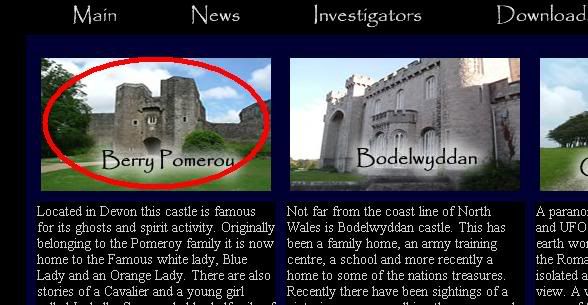 By clicking on the picture of the particular site as circled above will take you to the reports index page 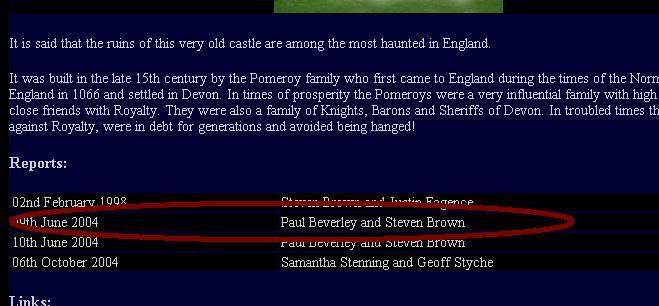 On the index page there is a brief description regarding the site then underneath are the links to the reports. Clicking on one of these, for example like the one circled above in red, will take you to the actual report for that date. 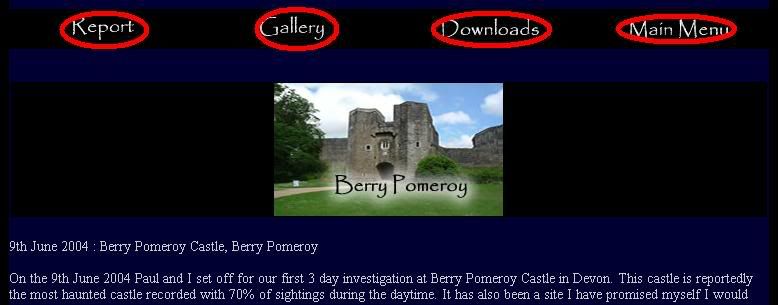 At the top of the report are four menu choices. Report : Brings you back to this report page Gallery : If we took any pictures they will be on this part of the report Downloads : If we have any footage or material worthy of download it will be available here and in the main downloads section of the site. Main Menu: Take you back to the main index for all the reports. (Note we dont have pictures and downloads for every site we visit but as we do get round to uploading some from time to time either from video footage or stills its worth checking back) Hope that helps folks...  |
|
|
|
Post by Spooky on Feb 10, 2005 12:29:47 GMT
Thats good news  |
|
|
|
Post by Hartswood on Feb 10, 2005 13:58:06 GMT
I might be being a bit thick here, but when I go to the front page on my computer at work, I'm still getting the old format, with the investigators page still including Paul, Vic, Andy etc  Will it right itself after a while? |
|
|
|
Post by Spooky on Feb 10, 2005 14:08:30 GMT
You are probaly still working from the cache on your hard drive. You should find that by closing down internet explorer and emptying your temporary internt files this should fix the problem  If you got IE6 go to Tools : Internet Options Then slect delete files. I believe it was the same on IE5 as well. (IE5 and IE6 are Internet Explorers, users of netscape etc I havent got a clue. I also tried firefox and it was a bit pants for half the sites I went to) Its also worth pressing ctrl and f5 as this will force a fresh download of a page. |
|
|
|
Post by Hartswood on Feb 10, 2005 14:28:42 GMT
Thanks. ctrl & f5 did the trick!  |
|